Adventus Interactive Piano Lessons – A Schoolhouse Review
This past month we have had the absolute joy and pleasure of reviewing Children’s Music Journey part of MusiQ HomeSchool by Adventus for the Schoolhouse Review Crew. And let me just say…yaaaayyy! We are totally enjoying this interactive piano education software! But before I get ahead of myself let me tell you all about it.
Children’s Music Journey is part of the MusIQ HomeSchool suite by Adventus. The Children’s Music Journey portion that we are using is for children ages 4 to 10. This is the ultra beginning of learning to play the piano starting with hi and low notes.
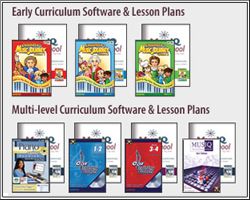
Children’s Music Journey has three levels.
- Learn beginning rhythms, quarter notes, half notes, whole notes, sharps, flats, beginning chores (left hand), melody right hand, games, music history, and more.
- Dotted and eight notes, Grand staff, 3/4 and 4/4 time signatures, playing hands together, more history, improvisation, and more.
- More Grand staff, playing softly and loudly etc, broken and solid chores, working with a metronome, more history, improvisation, and composing. More…
The software is compatible with Windows and Macintosh. We have a Macs in our house but it seemed not to be compatible with OS 10.8 which is on my laptop. We use it on our desktop which is 10. 4
The Multi-Level program, Piano Suite is for children 10 and older is Windows only (much to my chagrin because I REALLY want to use this and would happily purchase it, hint, hint.)
Children’s Music Journey is available to purchase for…
- $69.95 each for the CDs or the lesson *downloads purchased individually.
- 25 Lessons for CMJ (Children’s Music Journey) Volume 1
- 35 Lessons for CMJ Volume 2
- 35 Lessons for CMJ Volume 3
- $179.85 (currently $50 off) for all three CDs in a package or the *download package of all three.
- $279.80 (currently $50 off) for all three CDs or the 3 *download package and computer compatible midi-keyboard.
- Free 7 Day Trial
The Homeschool Early Curriculum Portion is also available and includes the lesson plans.
- Bundle of CMJ Volume 1 + Lesson Plans + Midi Keyboard : $199.95
- Year 1 = CMJ + Lesson Plan : $89.95
- Year 2 = CMJ + Lesson Plan : $89.95
- Year 3 = CMJ + Lesson Plan : $89.95
- Lesson Plans only for CMJ 1, 2, or 3 : $29.95
*The download products are Windows only,
Or as a monthly subscription, both Windows and Mac, for $10.95 a month (lesson plans not included).
The program requires a MIDI compatible keyboard which you can purchase as part of a package if you do not have your own.
When you start the program you set up a login for whomever will be using the program. This is because the software tracks the progress. You can add more than one student. You can have it limit what the student has access to so that the lessons will be done in systematic order, or give free reign, as I did with myself, so the student can jump around where they feel comfortable.
Each lesson starts with the teacher, who so far has been a composer in history. Meaning I don’t know who the other teachers are down the line. You listen to a bit of his or her music and then he or she starts the interactive lessons. After the short lesson they (the teacher) gives you the option of repeating the lesson or moving on to the practice or game room. You can also pause, stop, or fast forward lessons.
In the practice room our teacher is Miss Melody. I don’t know if she changes as we get further along.
After the practice session it is recommended that the student play a few music oriented games and visit the (program) library where they can listen to more music from the composer etc. There is also an improvisation room where the student can play along with a number of songs.
The program also comes with lesson plans (not available in the download subscription program). A lesson plan includes more than just the computer program. In each lesson plan there is a bit of theory, music history, review, and maybe suggested book. There are a few worksheets too. Then you set your child up for the interactive lessons which is the lesson, practice, games, and improvisation. A lesson plan might include more than one computer lesson so a complete session may be half an hour to an hour.
When we started at first we played around with the software until the piano came (we got the little piano you see at the website). In a pinch you can use your computer keyboard to play notes but that’s awkward. When the piano came I let Sweet Peanut have a day to dink around and then we got serious.
We used the suggested sessions in the lesson plans.
We have been spacing out the lessons to do one or two a week. This gives Sweet Peanut more time to practice during the week and fully appreciate the lessons. Since with paid piano lessons you would visit your teacher once a week and then practice the rest of the week that is how we play it. It’s very easy to want just play through the lessons because they are fun and you could learn well with just them. But I forsee long term use for us with this program and would like to use all it has to offer. We are currently on rhythm, and as with a lot of children this has been a bit tough for her so giving her the full week to get more practice in is important.
We are loving Adventus Children’s Music Journey! It’s fun, and educational. I play the piano and our daughter wants to as well. I will tell you that I had actually made a go at trying to teach her last summer but admit to being disorganized about it and we ran out of steam quickly. She was a bit bummed but I promised we would pick it up again this summer. Now Adventus to the rescue! I’m pleased and impressed by how thorough this piano software is. I like the interactive portion. And the set up for furthering skills in the practice and game rooms. I’m excited for Sweet Peanut too. Since her mother is the church pianist she wants to follow in my footsteps. After playing piano for over 15 years I gave myself a go on the second to last lesson of the program. Of course my rhythm was off. I’ve made jokes about needing to start from scratch myself.
I’m very bummed that the Piano Suite is not available for Macintosh. My best friend is a piano teacher and we’ve had a few conversations about good piano software for the kids to use between lessons. Of course I passed the name of this gem off to her.
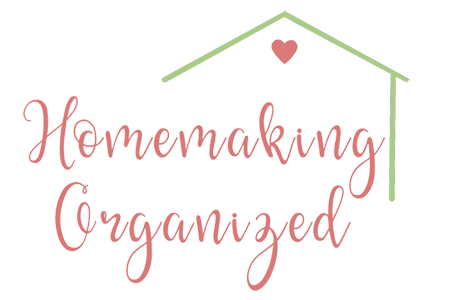

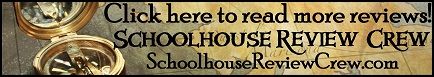

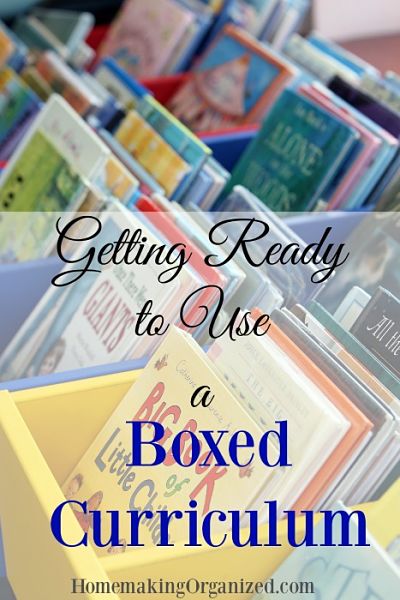


This is an *excellent* review.
Thank you!
Warmly,
Kate
Aww.. Thank you 🙂 We’re still having fun. Hopefully she can take over for me in church soon.