How to Create Your Own Printables for Your Blog

Every now and then, on a message board I’m on, someone will ask, “How do I make printables?”
This question always stumps me. How do I make my printables?
You see I’ve been making printable for years. For myself and for my blog readers.
I started making printables when I was working outside the home. I had read this Emily Barnes’ book and knew they could help me keep track of things at home and at work. I would make them for my job also. I worked in a medical library and had forms and printables for everything! My coworker at a nearby branch also had an impressive set of forms going. We would share and update with each other.
How I made Printables in the Past
Back in those days I had an Apple Computer at Home and a PC at work. I would use the regular programs that came with my Mac at home such as Clarisworks and at work I mostly made my forms in Microsoft Word.
I tried my hand a a simple Homemaking Planner, monthly calendars, Cleaning Lists, and To Do forms.
Some 15 years years later I still make printables but using different programs. And if you asked me how I did them I would probably just hem and haw and say “I just do”. I use various programs depending upon the printable and also and different delivery method depending on size of the printable or what side of the bed I’ve gotten up on. Kind of like, “how do I walk”. It’s hard for me to explain. But I’ll give it a try….
How I make Printables Now
After making printables for a few months I wanted to be able to provide editable printables to my readers. Form fields that they could fill in. I went through few programs that would allow me to make editable printables but not ones my customers and readers could save with their own information (tech talk). And then finally I dug in deep (to my purse) and ordered Adobe Acrobat Pro. It was much easier to create forms with this program and my customers could save the data they entered. These days there are other programs like PDFescape but I still like the freedom of using Adobe Acrobat Pro I use the old version but will probably need to update soon (soft sobbing here).
Graphics on my printables were also an important factor. Graphics can take up their own post by themselves. I wanted to add images in a better way than I had been doing in Clarisworks and make them look a bit better or crisper. So I did some research and purchased Swift Publisher and Printworks (both by the same company) which are desktop publishing programs for the Mac.
I first purchased Swift Publisher over 5 years ago and then a couple of years later I moved over to Printworks which is very similar. I still use both programs today. And I even taught my daughter how to use Swift Publisher and purchased her a copy for her computer. Since I work on a Mac I find them intuitive and easy to use.

Above is my desktop from Printworks platform. The Swift Publisher platform is identical except for a few different features. This is what it looks like when I’m creating printables. I like that this program has layers. So you can work on one layer without messing up attributes on the other layers. You can create Master pages also so that you can create new printables with similar attributes. It has decorative headings, text boxes, text tools, calendar insert, and a whole lot of other features.
I also wanted to offer smaller versions of certain items for planners and binders. For that I purchased Clickbooks. I have known about Clickbooks for years but only invested in the last year. It allows me to make all sorts of sizes. Truthfully I don’t use it to it’s full potential. You can even customize sizes and it will save them as PDF. It’s much more appealing than what comes out if you edit sizes in your publishing program.
How Can You Make Printables for Your Blog?
Now this is just the software I use to make printables. Making printables is more than software.
I think making printables is a personal thing. Everyone has their own style. Or should. I know what I like and that’s what I try to make. They work for me and I hope they work for my readers and customers too.
I’ve taken a few courses for making printables. Some are basic beginning courses. Most are for making Opt-ins for your blog. An opt-in is that cool freebie you offer to people to sign up to your mailing list.
Beginning Printables Courses
- Printables Creation Crash Course: This course is by Stephanie of Multitaskin Mom. She is using Microsoft Publisher and also covers legal aspects of your images and fonts and also formatting for a well made printable. You will find out places to find clipart and fonts. By the end of this program you will be able to make a multi-page printable with a linked Table of Contents. This is a very basic course. There are 5 lessons.
- How to Create Printables by Laura Smith is a very popular course for creating printables. Laura has a planner and a printable empire (okay I just added that word). I believe you need to opt in to her list first to get access to the course.
- Printables by Number This is by far my new favorite course for creating printables! Suzi is awesome when it comes to teaching skills (and she just seems like a genuinely nice person). Her new Printables by Number Course is created to show you how to make printables quickly and easily for sharing with your blog readers. Everyone has their favorite product for making printables and I will admit Suzi is the first person to entice me to look at something other than Swift Publisher and Printworks.
Take Your Printables a Step Further
- Ebook by Number is a course to help take you to the next level with your printables. Although it does contain beginner information the end result of Ebook by Number is an ebook and a plan to make it profitable for your blog. Suzi works with Word and Google docs to accomplish this and includes templates to get you started.
- Ultimate Set of Lead Magnet Templates. This course is designed to help you create a printable that will result in new subscribers. It is more than just a printables course. It includes images, a font guide, color matching guide, and training videos.
- Createful Journals: In this course Sue teaches you how to make journals that you can then sell as a printed product using Powerpoint. It includes templates and steps for making smaller sizes. There is also a Facebook group.
Once you get started making your printables ideas are endless.
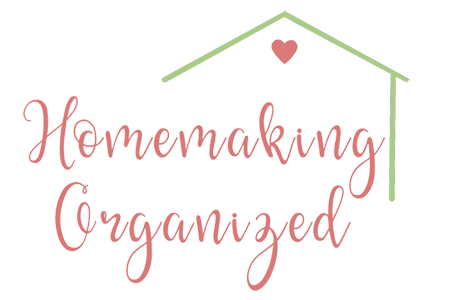



ah Kemi…I wish I could have swung this sale… would have been great to get that course… perhaps it will come around another time.. OR I can fight my way through searching things out on-line. 🙂
ah Annette I know how you feel. I couldn’t swing one not too long ago. Still sad about that. This was a new one but they do often come back. If I find something good (and more swingable) I’ll be sure and let you know.