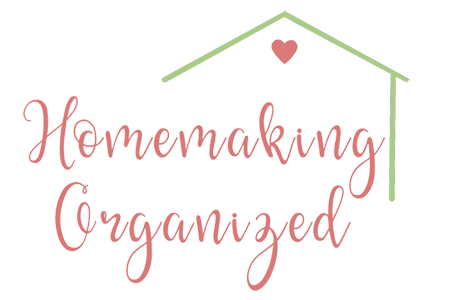MAxScholar Reading Software Review
Disclaimer: I received a FREE copy of this product through the HOMESCHOOL REVIEW CREW in exchange for my honest review. I was not required to write a positive review nor was I compensated in any other way.
Is your student a struggling reader? MaxScholar Orton-Gillingham Software by MaxScholar is an online program that helps struggling readers, improves reading comprehension and expands your child’s vocabulary.
MaxScholar is a series of writing and reading programs that can be used by beginning readers all the way up to middle school or higher..
If you’ve been looking for a resource to encourage your struggling reader, improve reading comprehension, increase your child’s vocabulary and knowledge about how English words are put together read on.

How Maxscholar Reading Program Works
When you start with MaxScholar the program will take your child through a series of exams to figure out where they are and at what section they need to start at in the program.
Early readers will get started with MaxPhonics and a get a good handle on the alphabet, sounds, and basic rules. Students will practice their letters and can even practice based on what type of learner they are (i.e. – audial, tactile, and visual). There are also quizzes and games for further practice.
In MaxReading student will start working on reading comprehension by analyzing short essays, highlighting important details, writing an outline, completing a writing exercise, answering some questions, and even playing games. This is geared towards Middle and Upper school students.
Maxwords focuses on word details such as suffixes, prefixes, Latin Roots, Greek roots, and Spelling Rules. This part in the program is designed to improve vocabulary.
Some other things MaxScholar includes are MaxMusic where students will read song lyrics, and identify various parts of speech, MaxBios which improves reading skills with essays about famous people. MaxVocab helps to build your student’s vocabulary. And in MaxPlaces students will learn about different cultures and lands while improving their reading comprehension with various activities.
Using the MaxScholar Program
Using MaxScholar is pretty easy. Parents will log into their dashboard where they can set up students, monitor their progress, and print progress reports for selected dates. The parent’s side also includes helpful documentation and answer keys.
The student’s side tests them first and then starts them off in the part of the program that is the best fit.
Since MaxScholar is not a full curriculum but a supplement program for improving reading skills and comprehension it’s important to set up a workable schedule for your student that doesn’t overwhelm them but keeps them active in the program to see progress. I recommend working in MaxScholar a couple of times a week.
MaxScholar would work well for that student that struggles with reading all the different books you put before them. They don’t yet take joy in the reading journey because they struggle with some reading skills.
Maxscholar says to expect your child to improve a whole grade level after 20 hours of use!
MaxScholar also offers apps so you can use the program on your devices and on the go.
To find out more visit MaxScholar.
Read more reviews on the MaxScholar program by clicking the banner below.